Steps to publish, edit, and delete a post on Honouree
(Edited)
Here are the steps to publish, edit, and delete a post on Honouree:
1.1. Click on the pencil button.
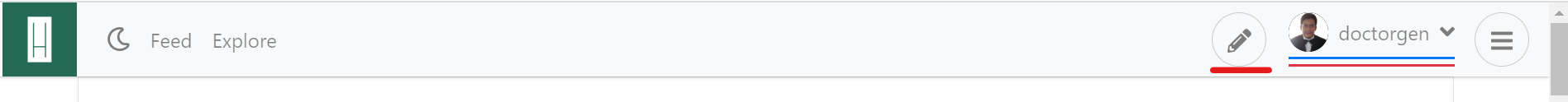
1.2. Write the title of your post.
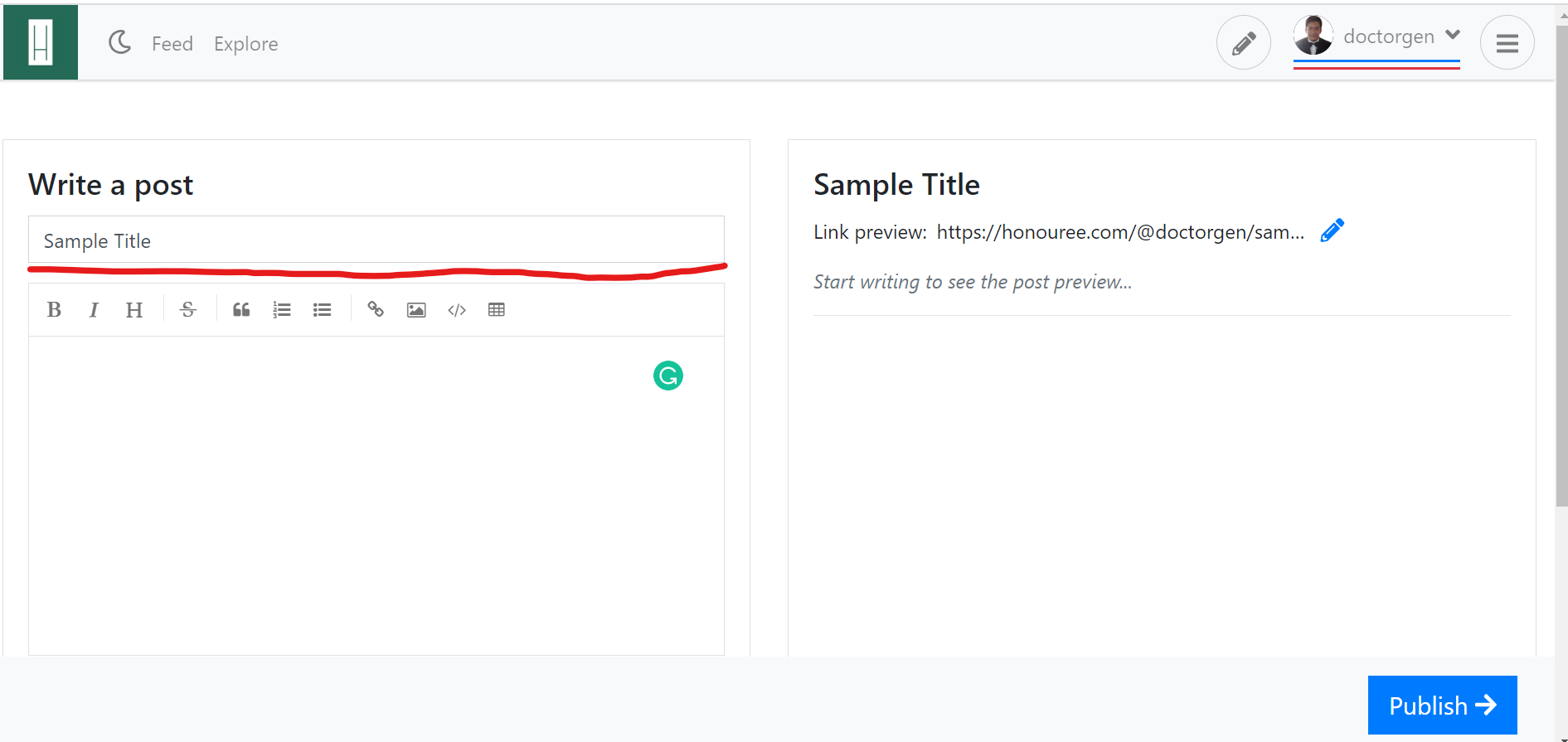
1.3. Write the content of your post.
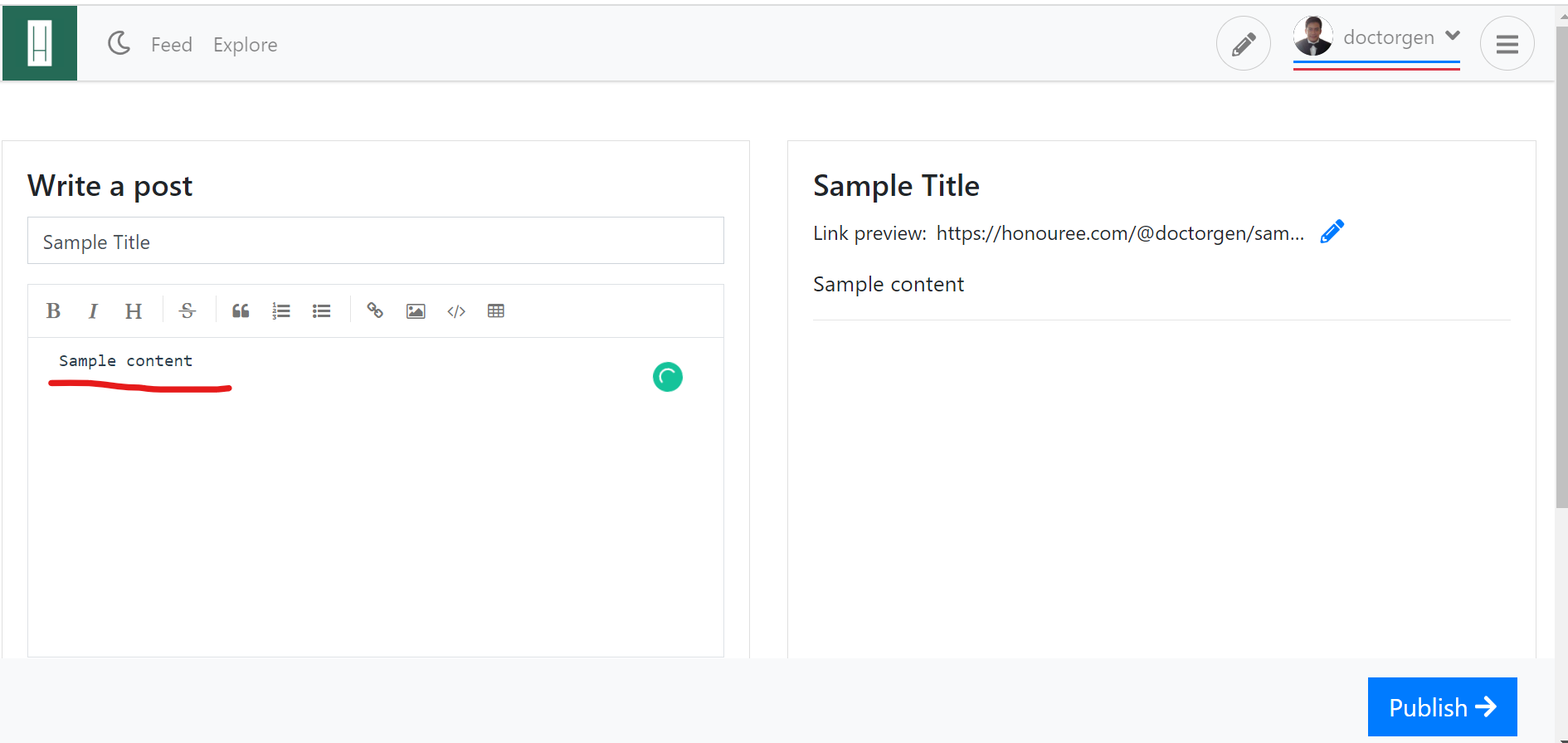
1.4. Write the summary of your post.
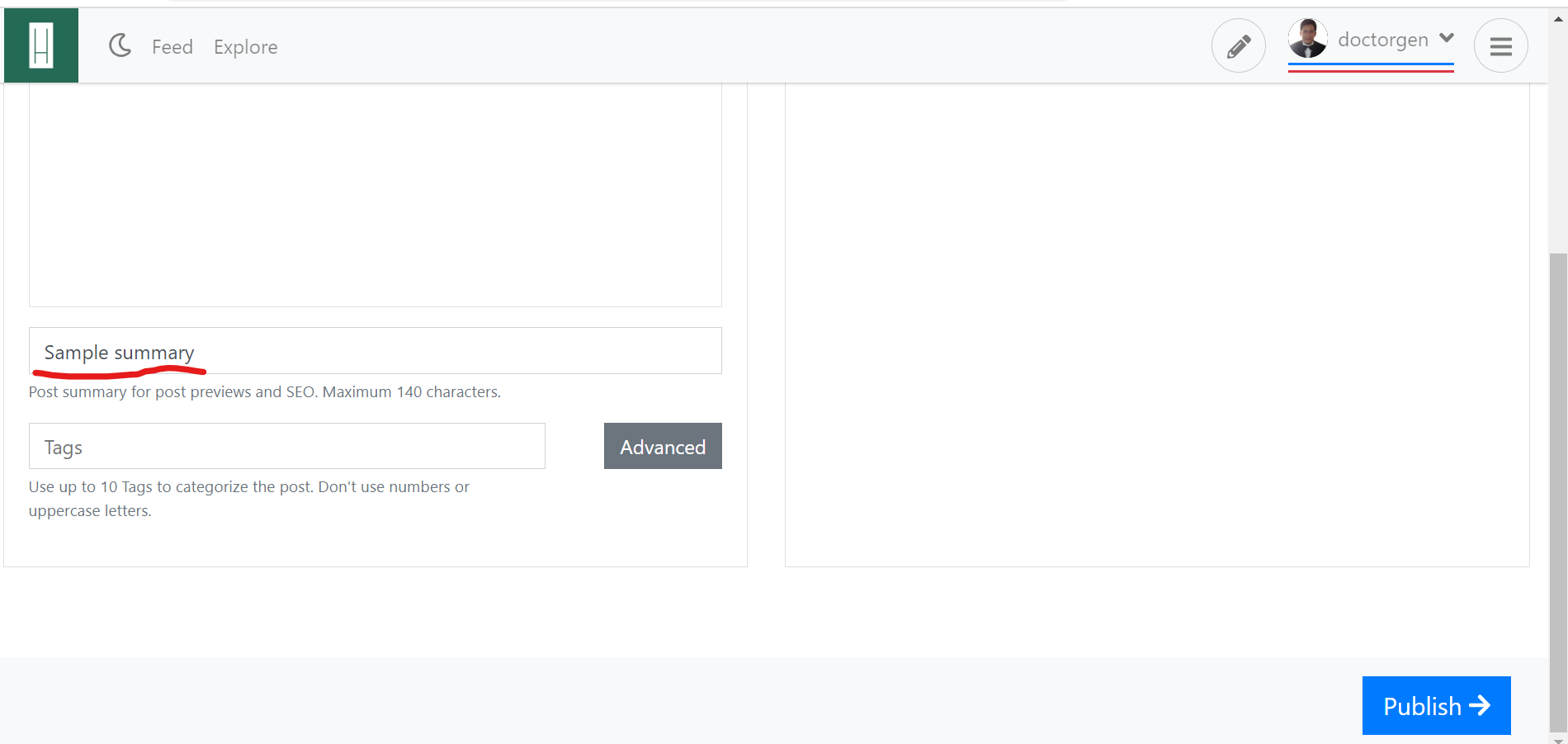
1.5. Type the tags to categorize your post.
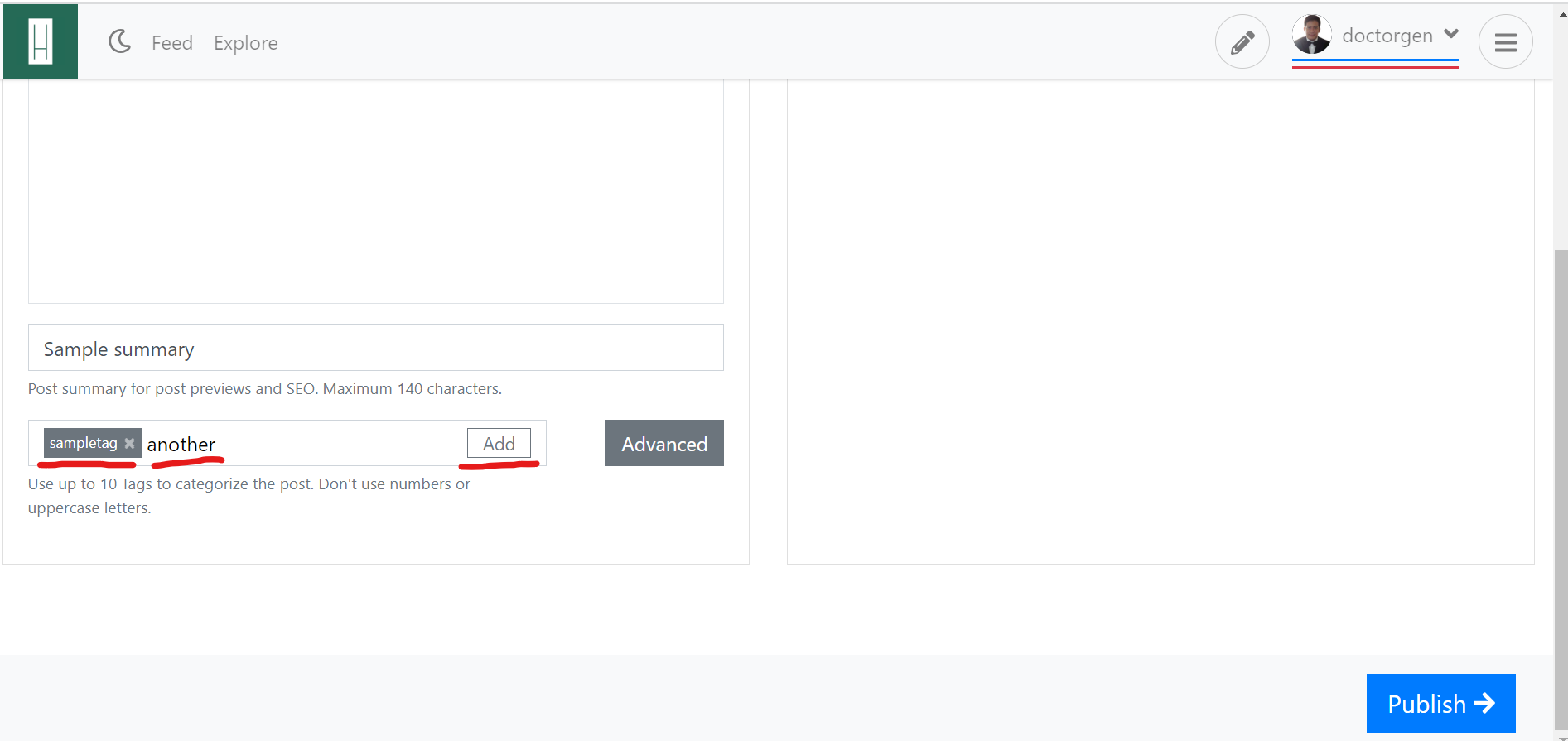
1.6. Preview your post.
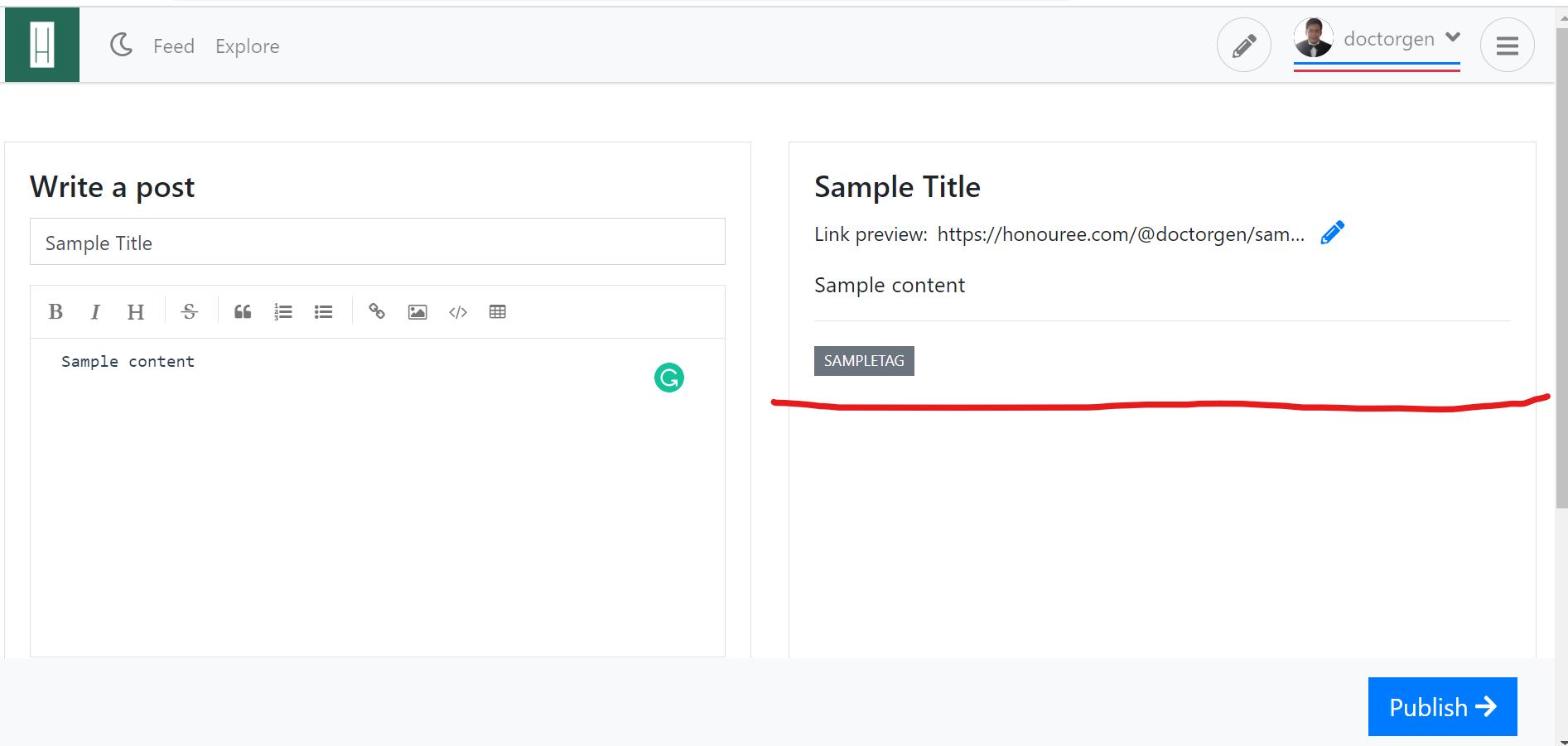
1.7. Publish your post.
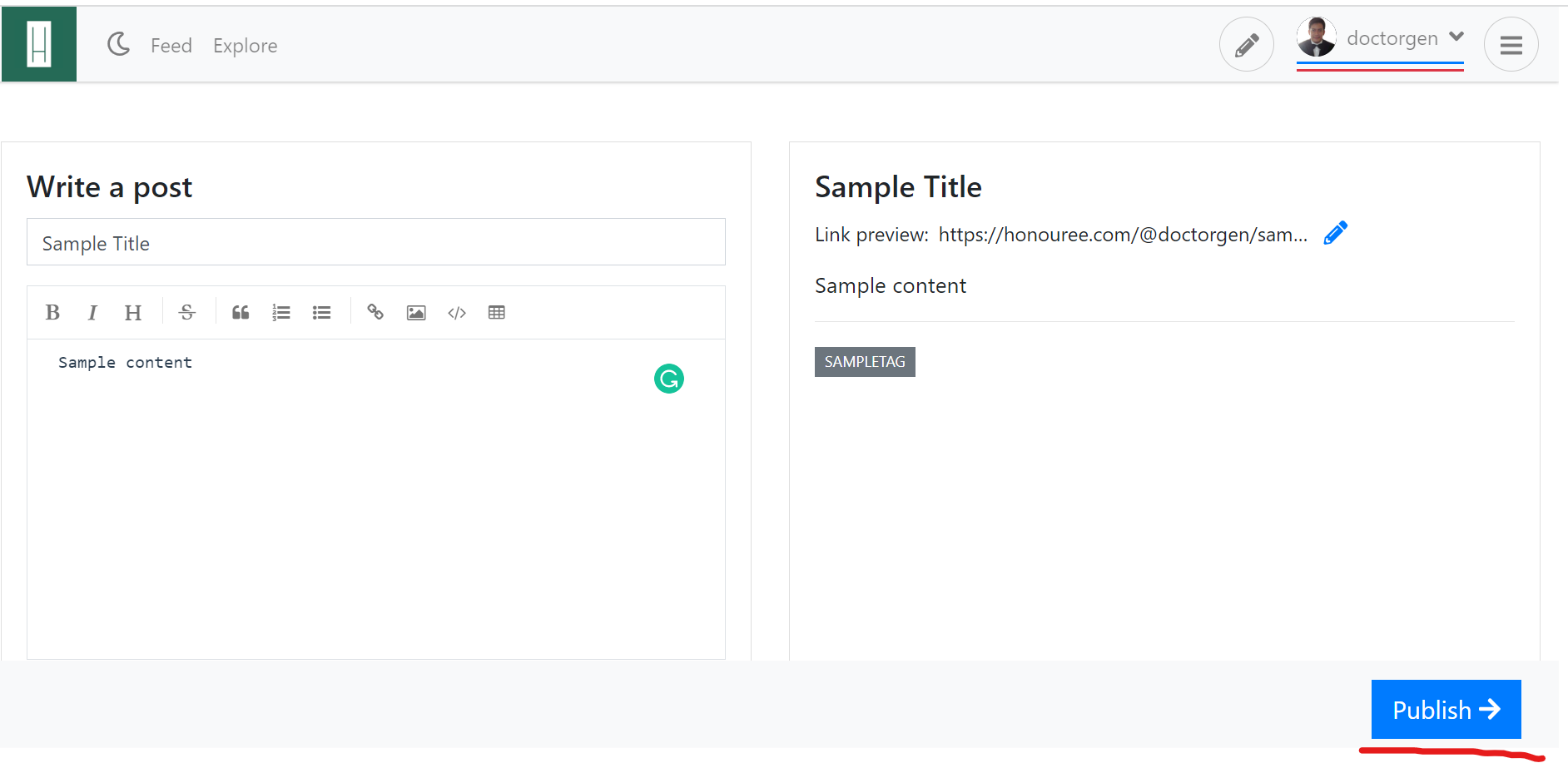
2.1. To edit your published post, click the ... on your post.
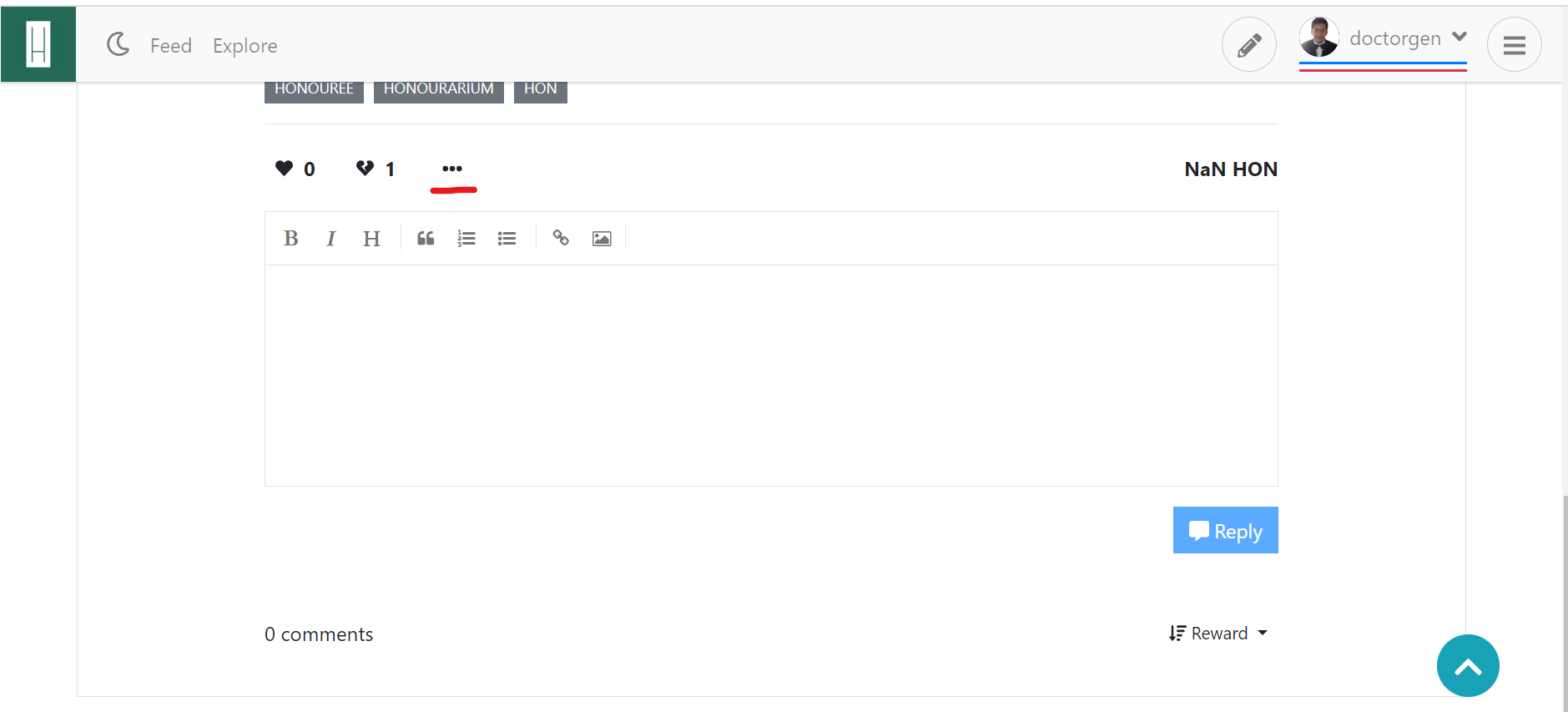
2.2. Click Edit.
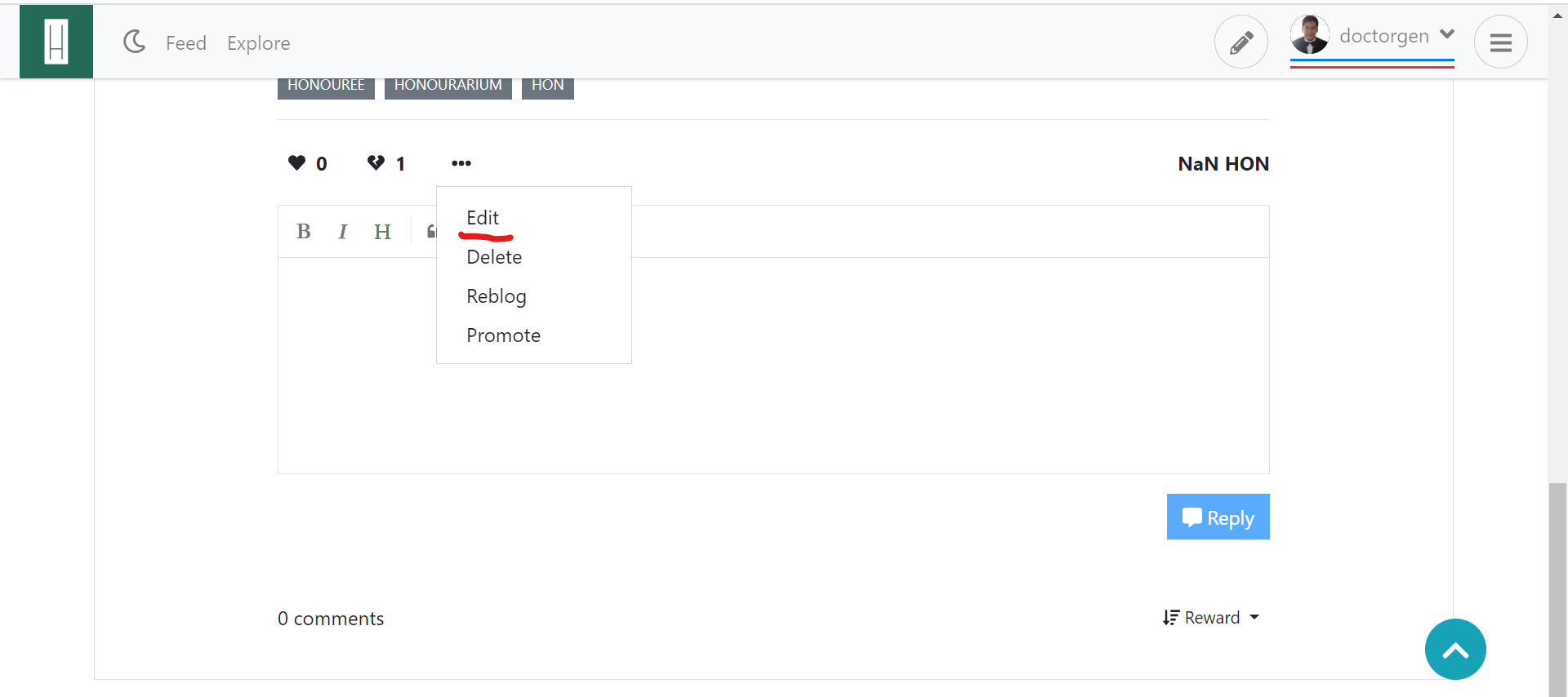
2.3. Repeat step 1.1 to 1.6 then Update your post.
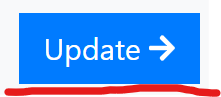
3.1. To delete your published post, click the ... on your post.
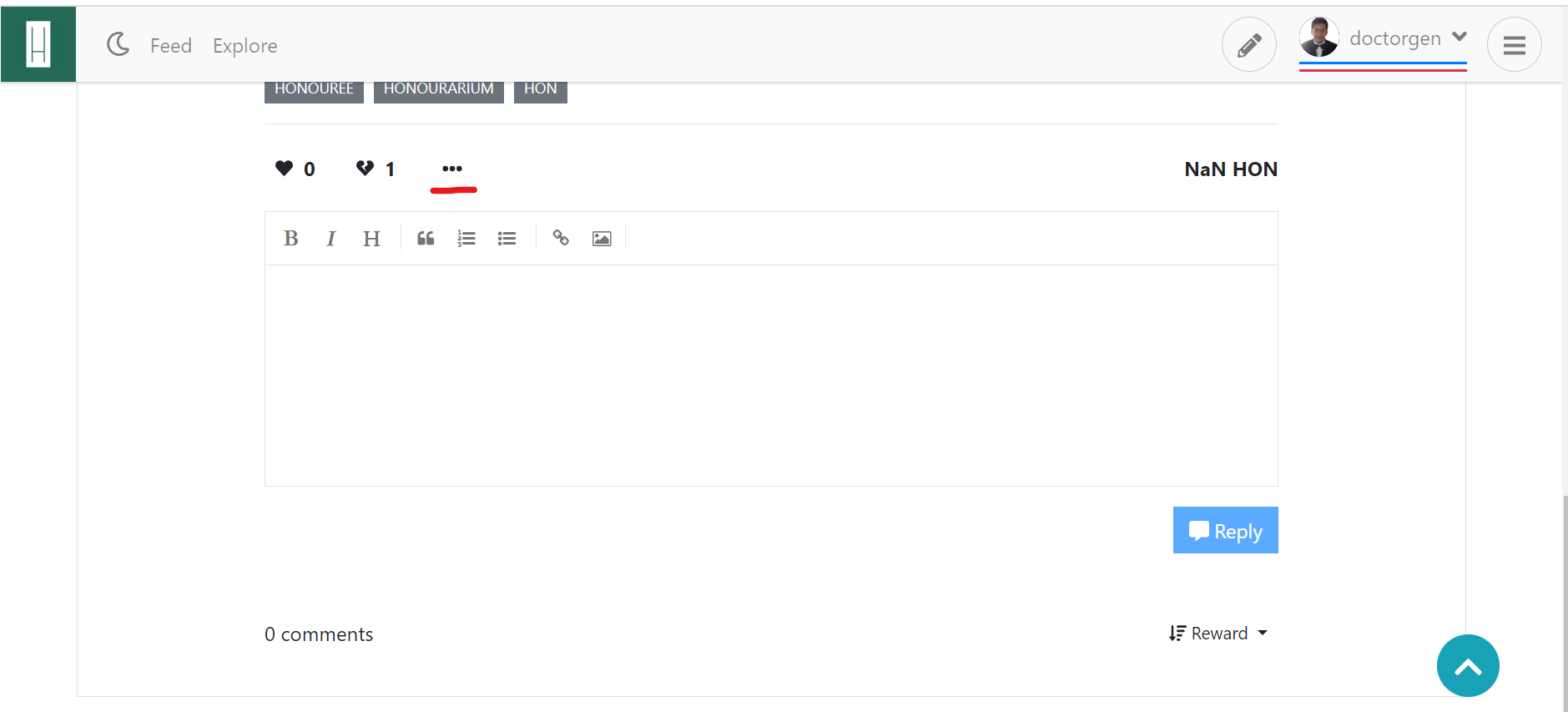
3.2. Click Delete.
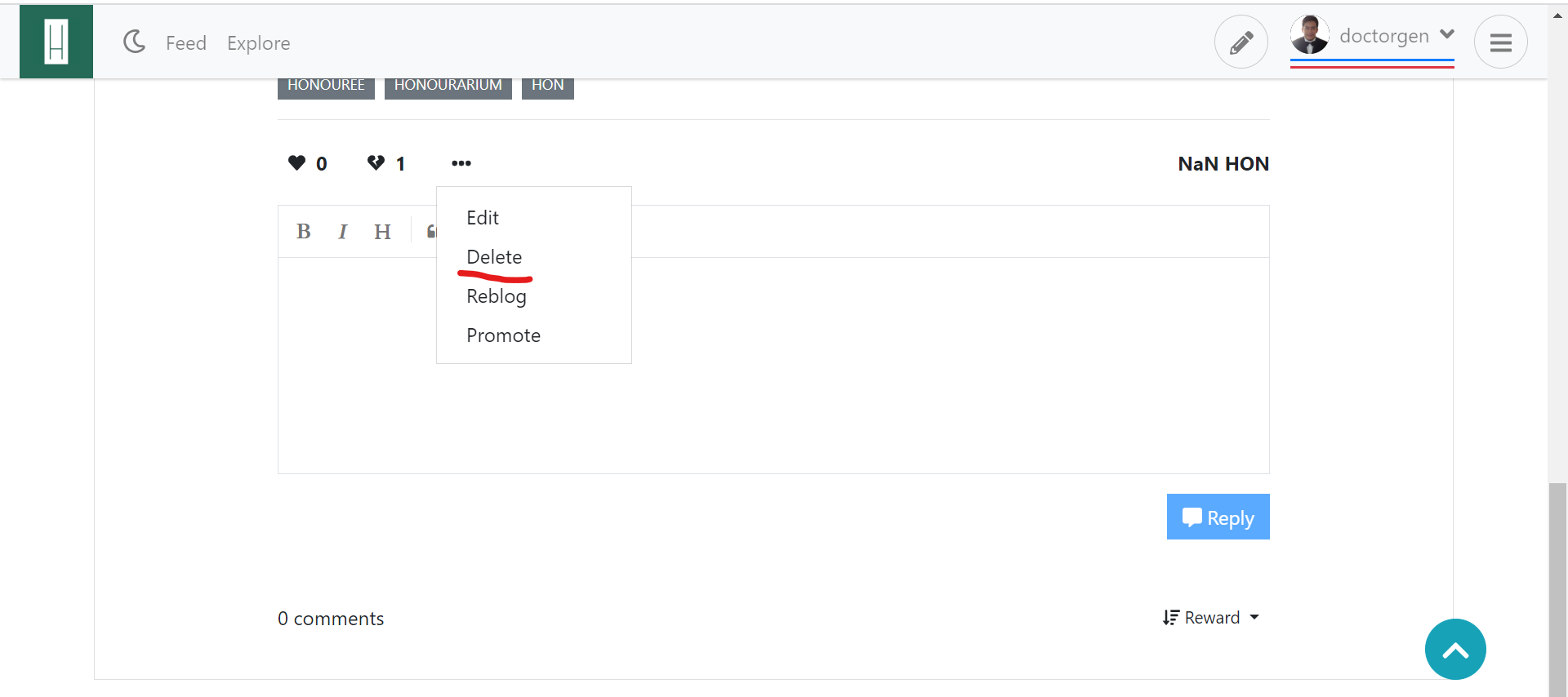
Posted using Honouree
0
0
0.000
0 comments