Steps to buy Hive (HIVE) tokens using changenow.io
Here are the Steps to buy Hive (HIVE) tokens using changenow.io:
1.1. Download, install, and open the Changenow app from Google Play Store using your Android phone or from Apple Store using your iPhone or browse changenow.io from any web browser.
1.2. Click Buy/Sell button.
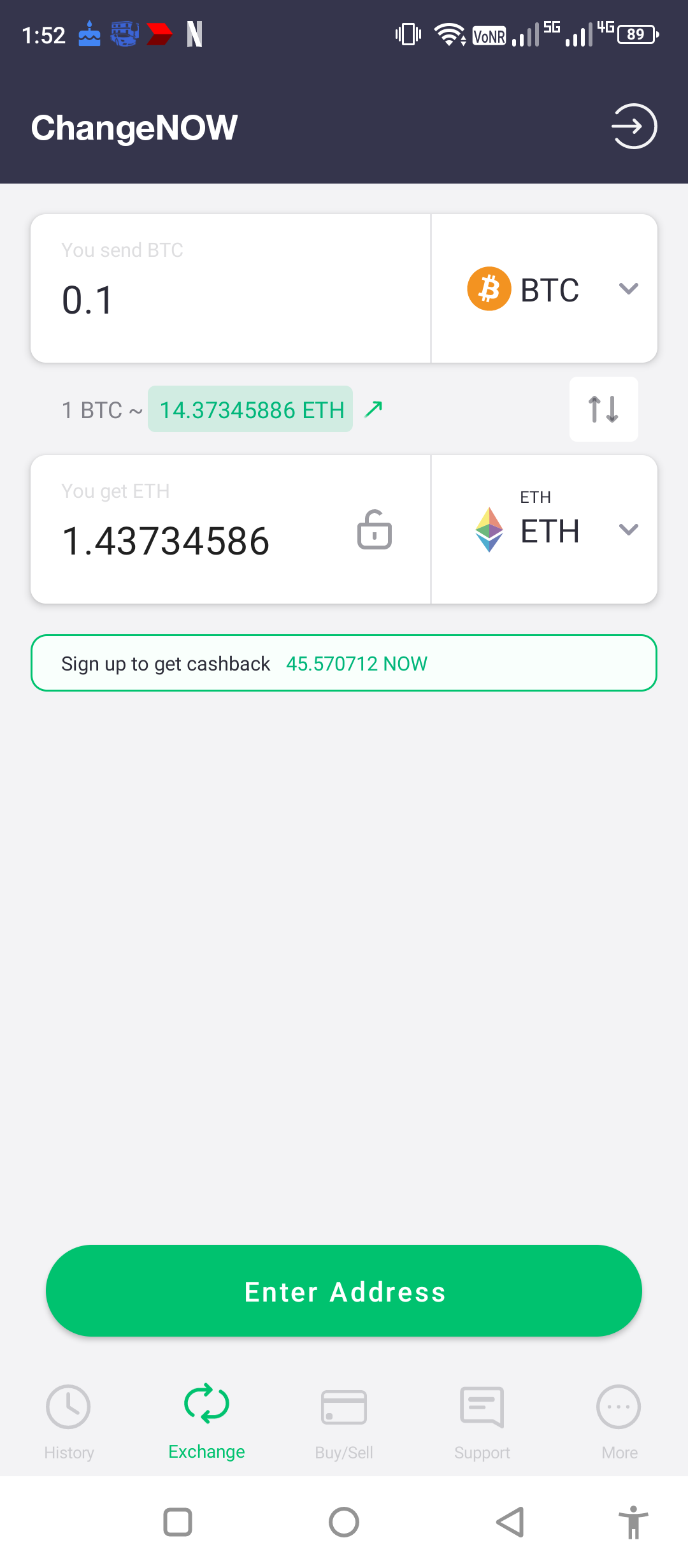
1.3. Click BTC.
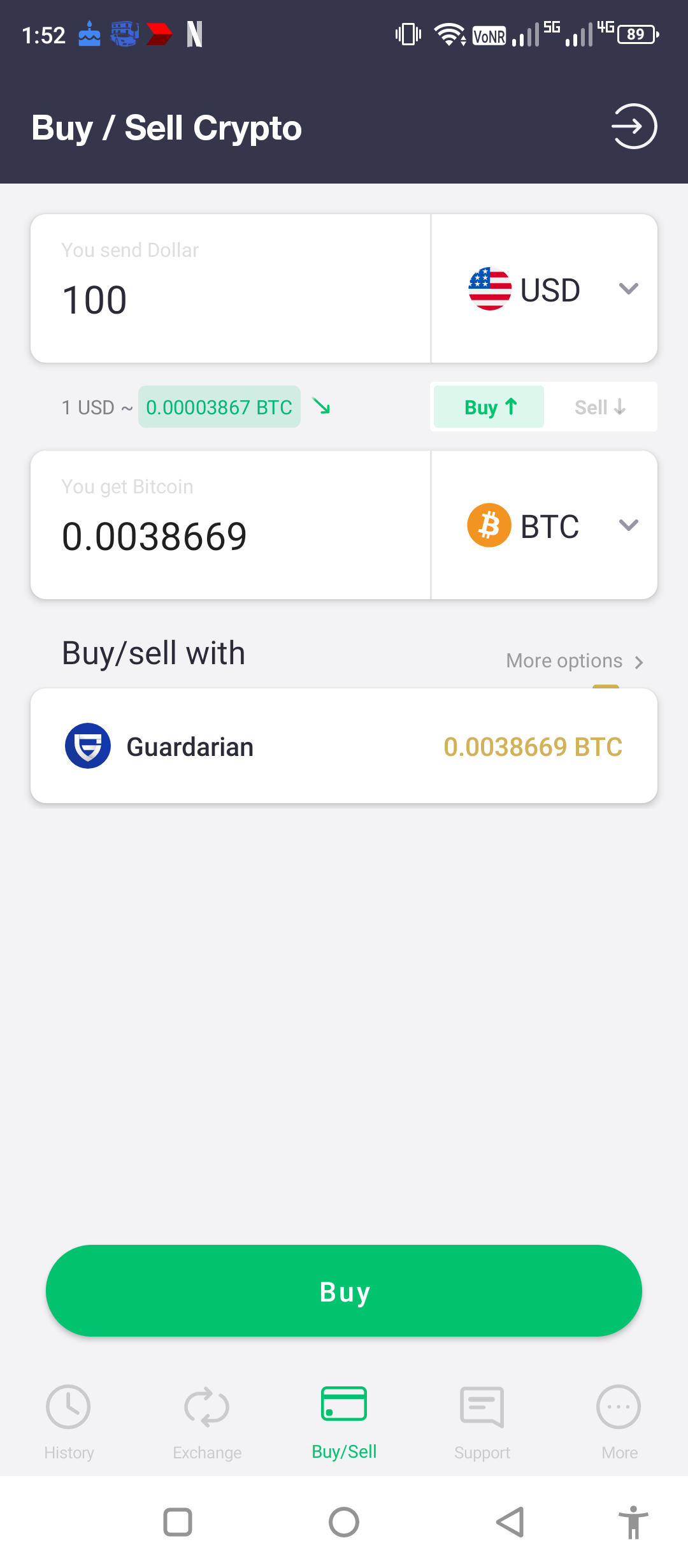
1.4. Enter Hive.
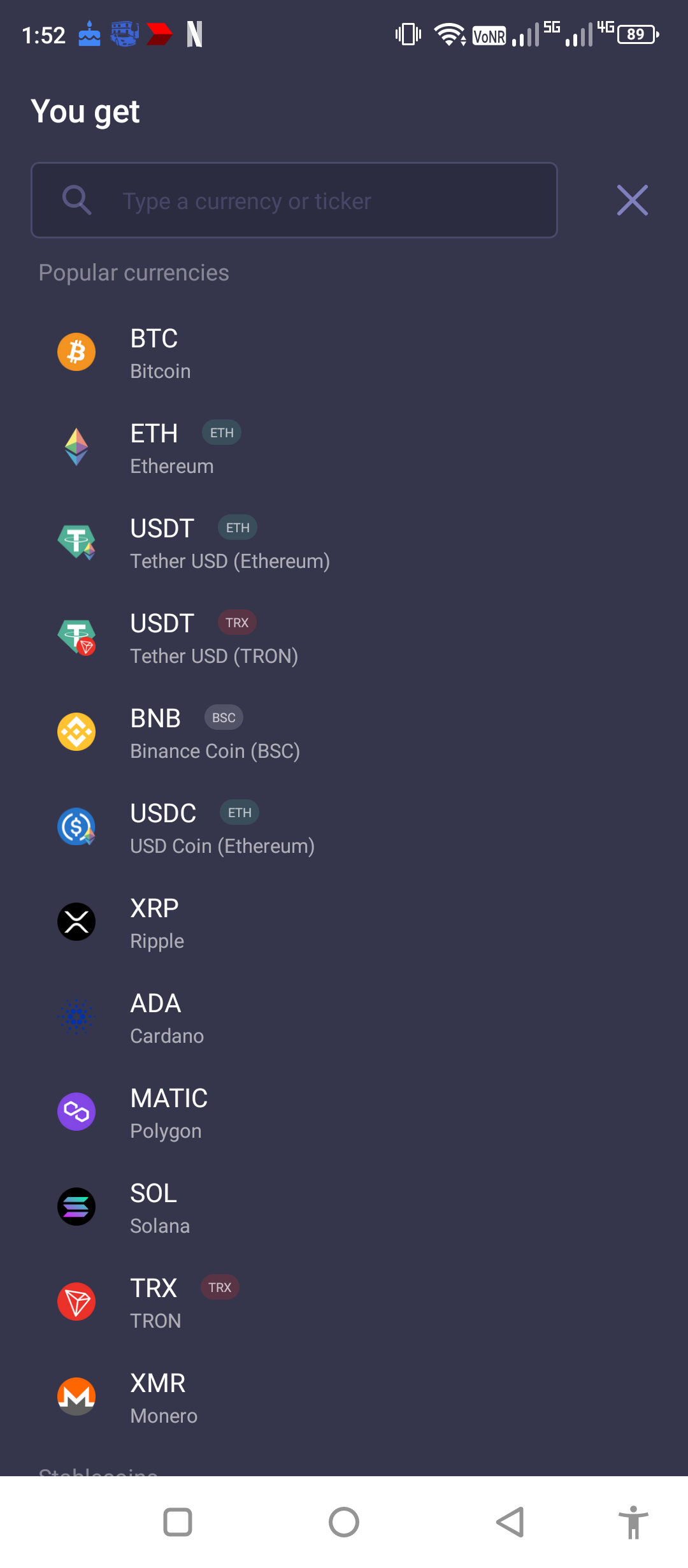
1.5. Click Hive.
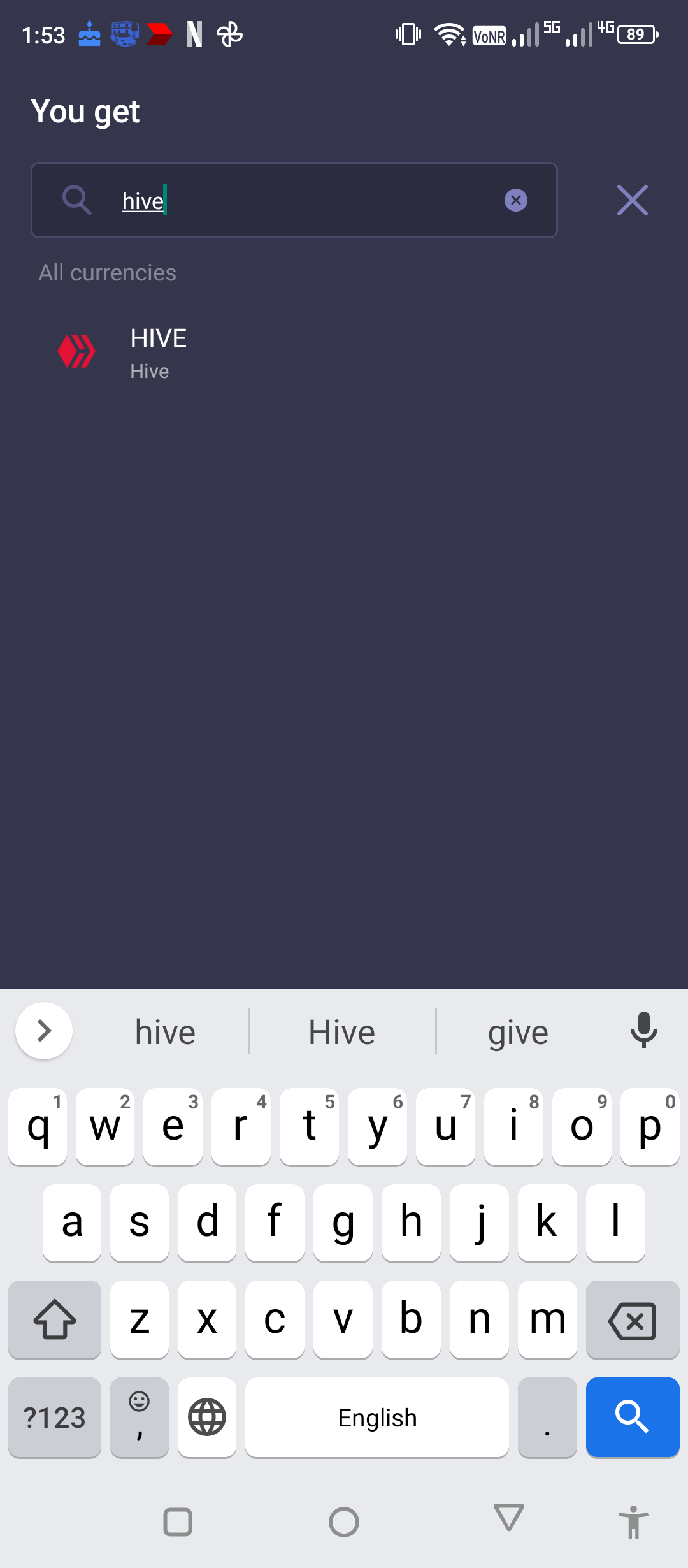
1.6. Click USD.
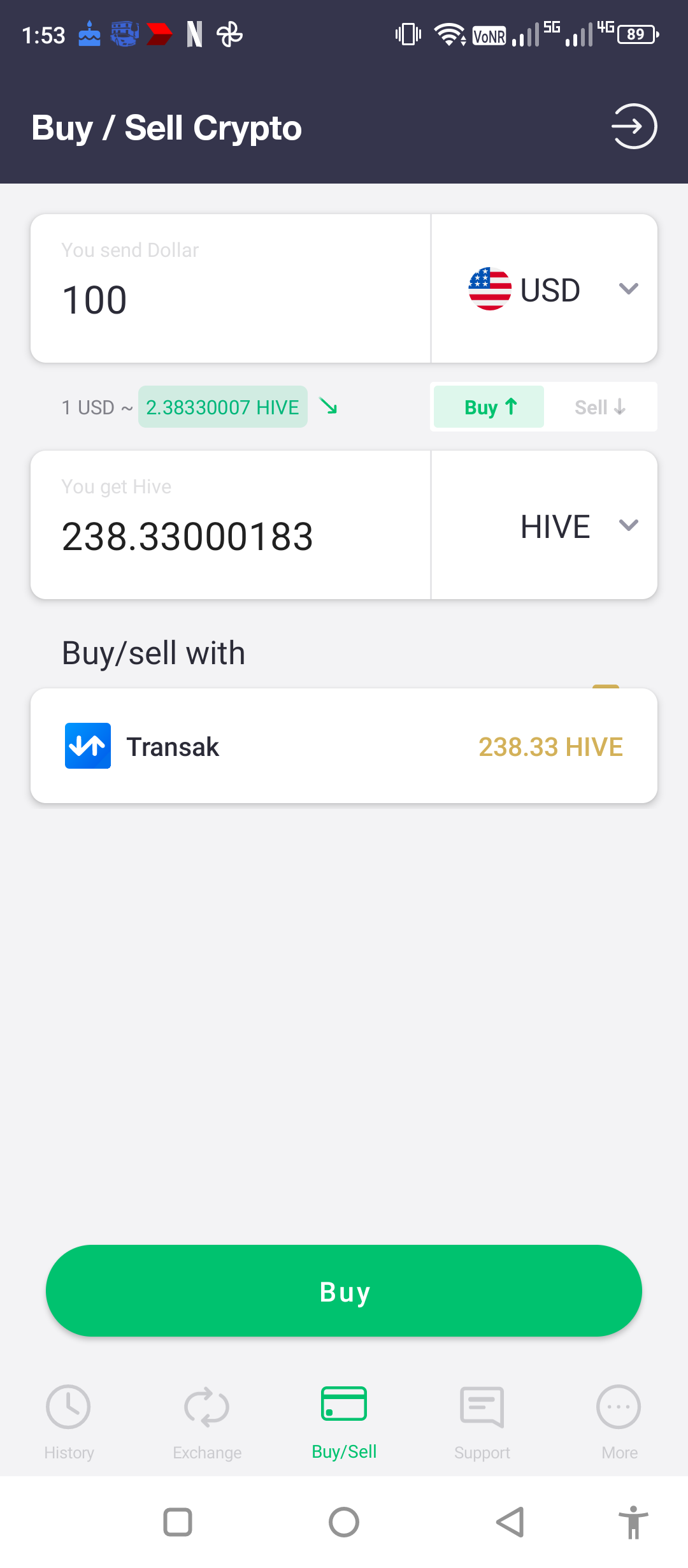
1.7. Enter your preferred fiat currency such as PHP.
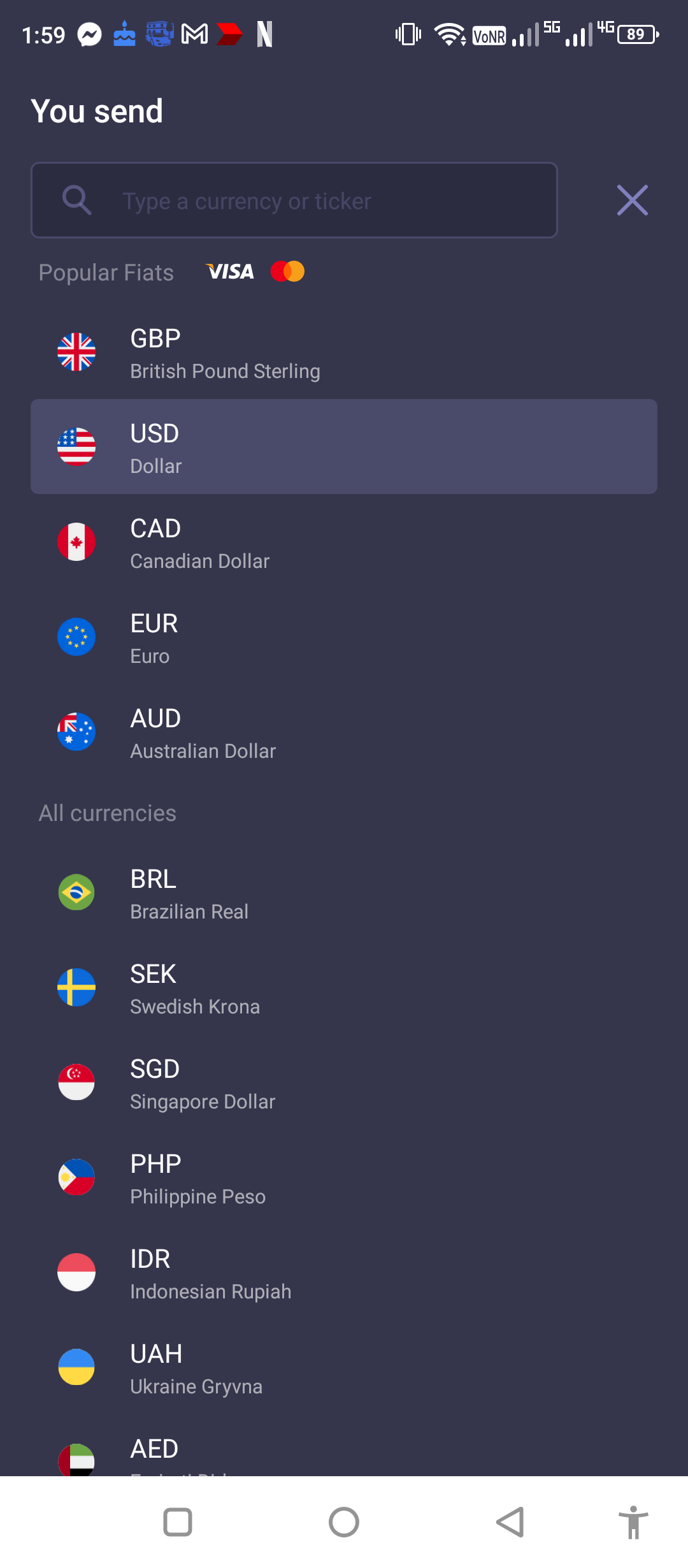
1.8. Click PHP.
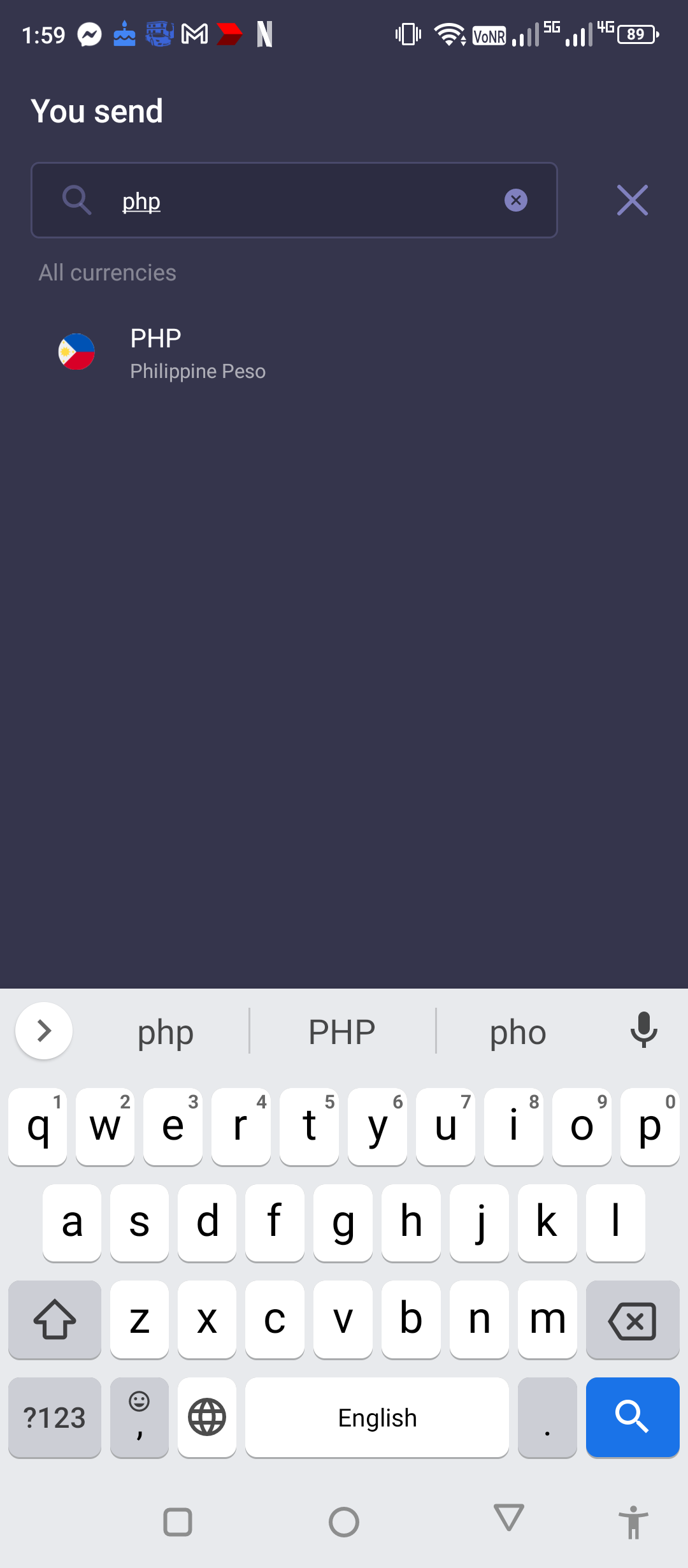
1.9. Enter the amount of PHP you want to spend to buy the equivalent amount of Hive. (Note that it will display "Provider for pair PHP to HIVE is currently unavailable" when the amount you enter is below the minimum amount. The minimum amount is not displayed so if you only want the minimum amount in PHP or any other fiat currency then you have to enter an amount and check if the orange note disappears)
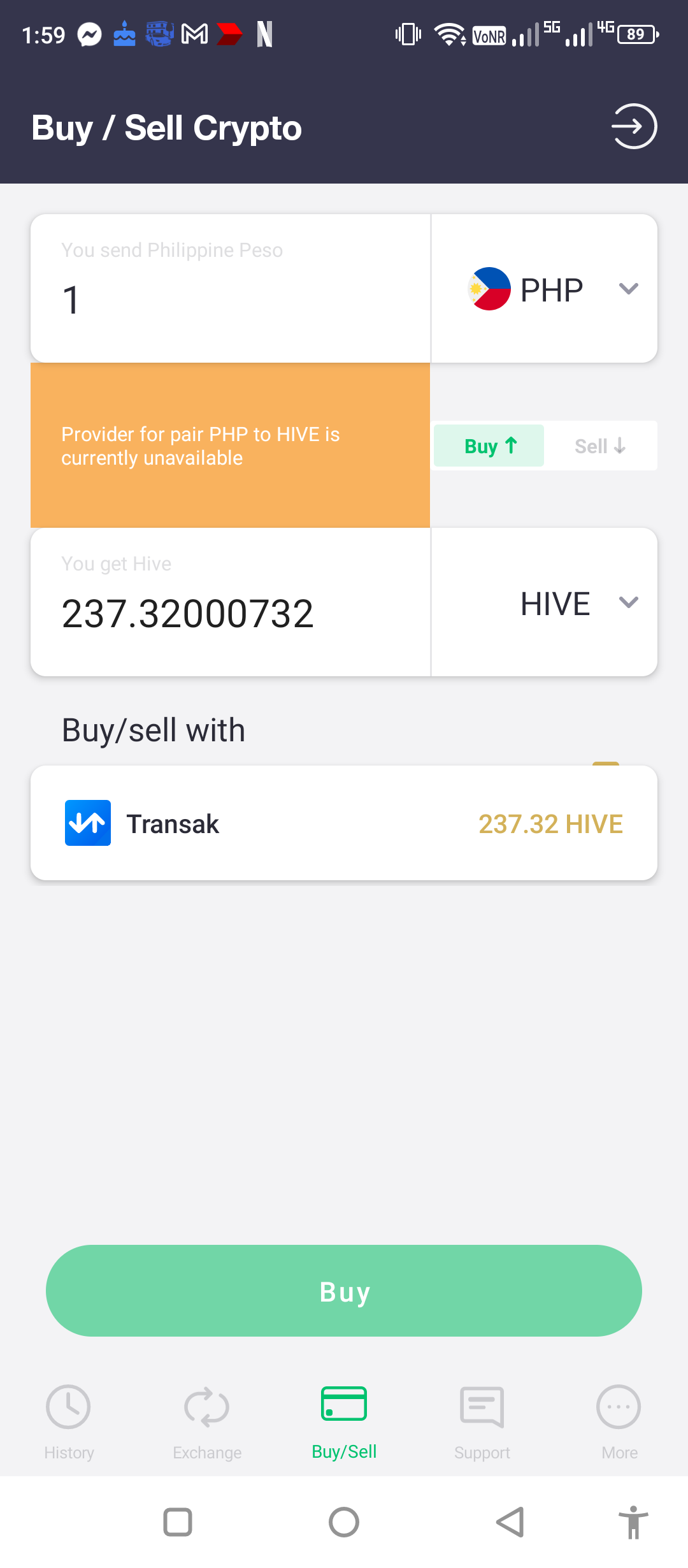
1.10. Click Buy when you have entered your preferred amount and the orange note does not appear.
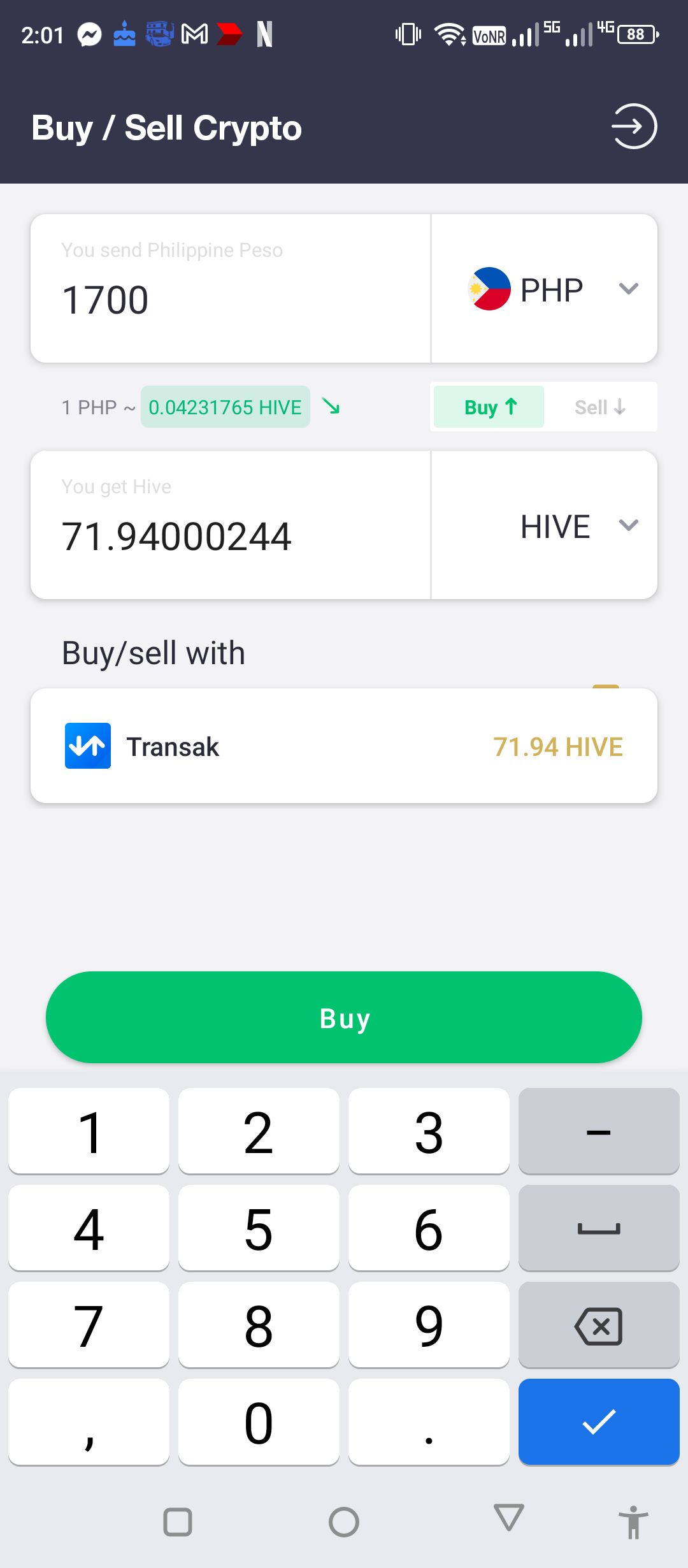
1.11. Enter your Honouree username as the destination address of your planned Hive purchase.
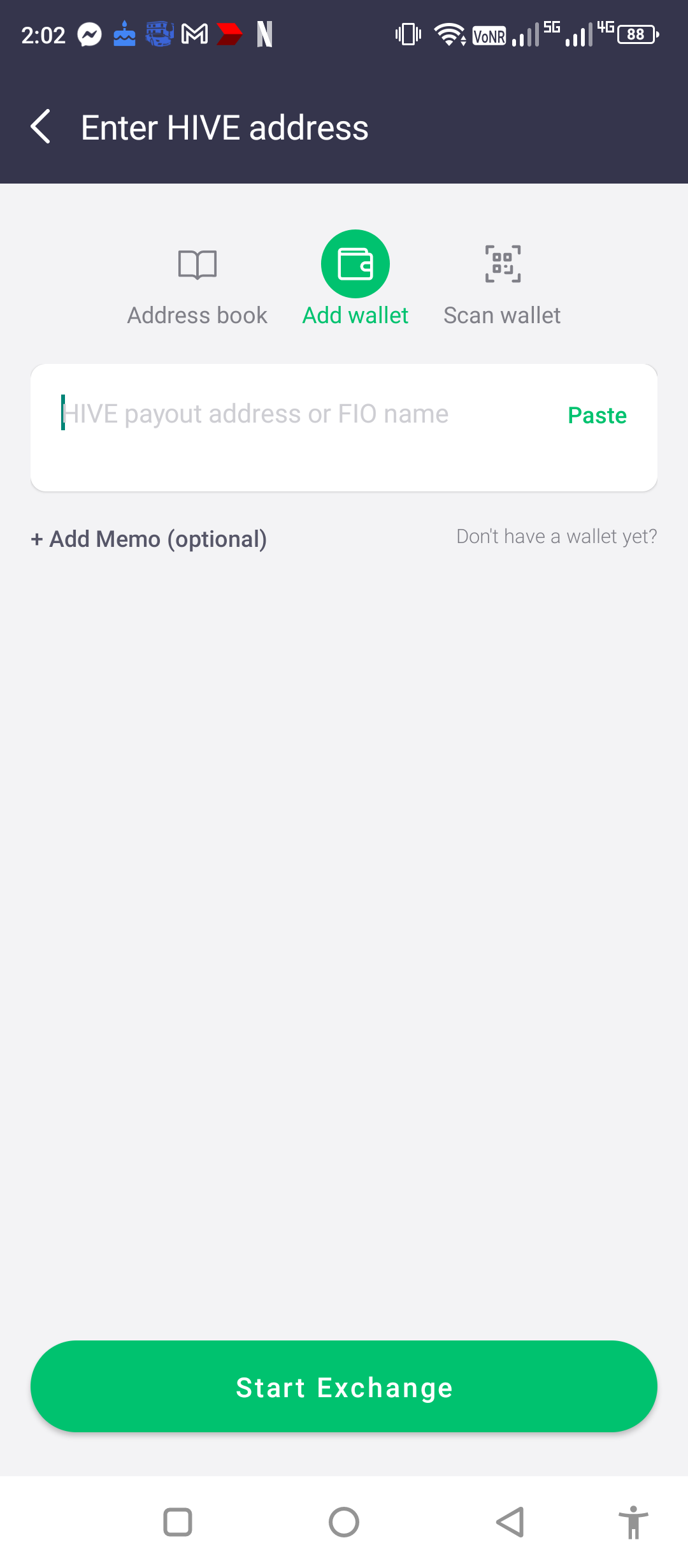
1.12. Click Start Exchange to continue with your Hive purchase. (Note that the Honouree username shown in the screenshot is just an example and should be changed into your preferred Honouree username as the destination address of your planned Hive purchase.
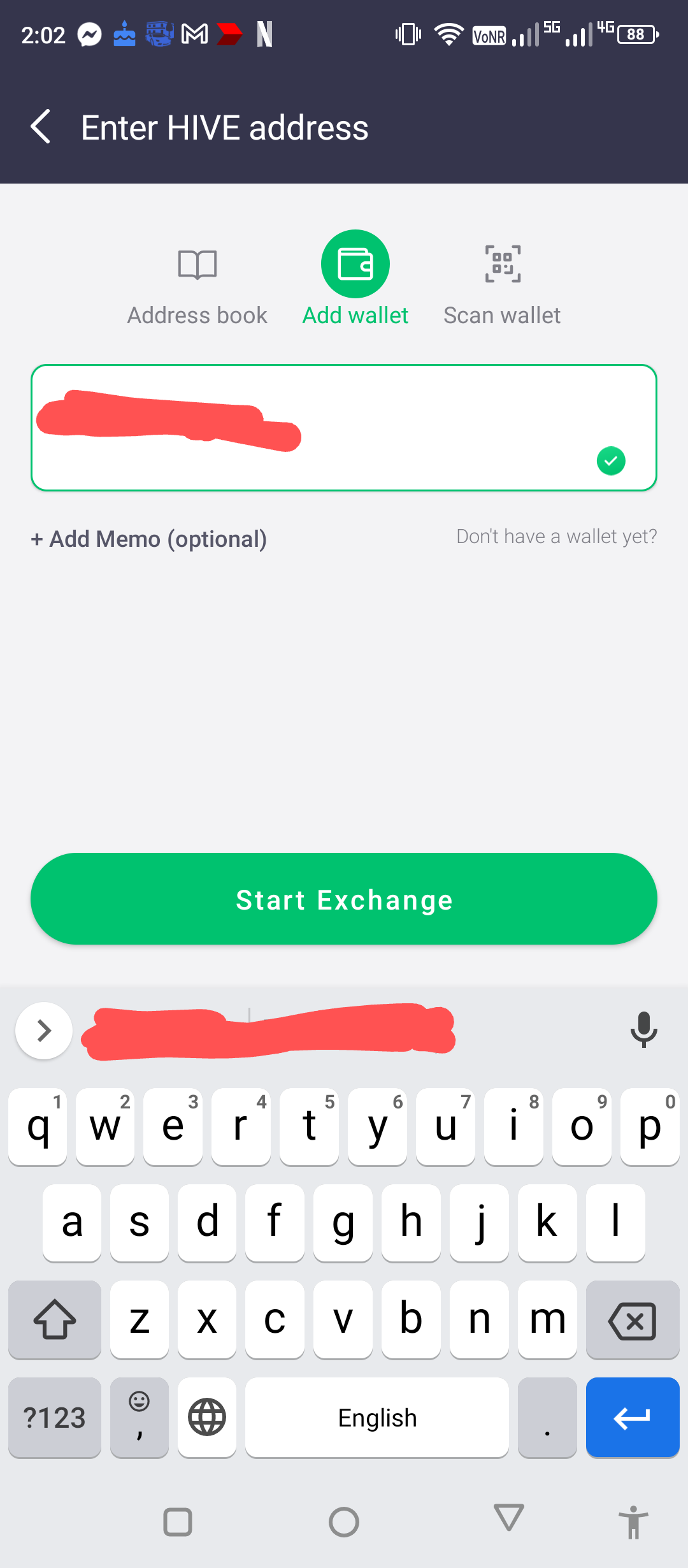
1.13. Click your preferred payment method such as GCash, Maya (Paymaya), BPI, RCBC, Unionbank, Grab Pay, Shopee Pay, and Debit/Credit Card then check the transaction fees and the estimated Hive that will be received.
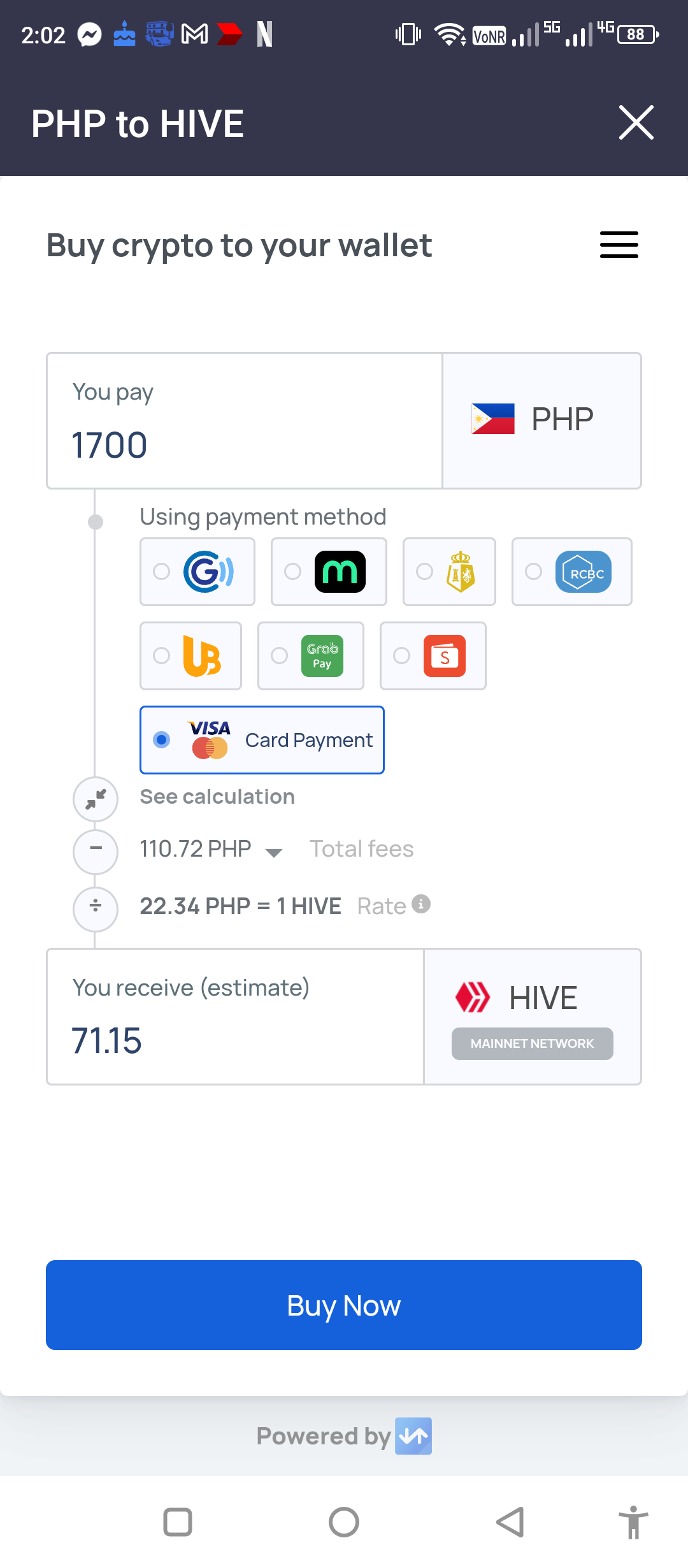
1.14. Click Buy Now to proceed.
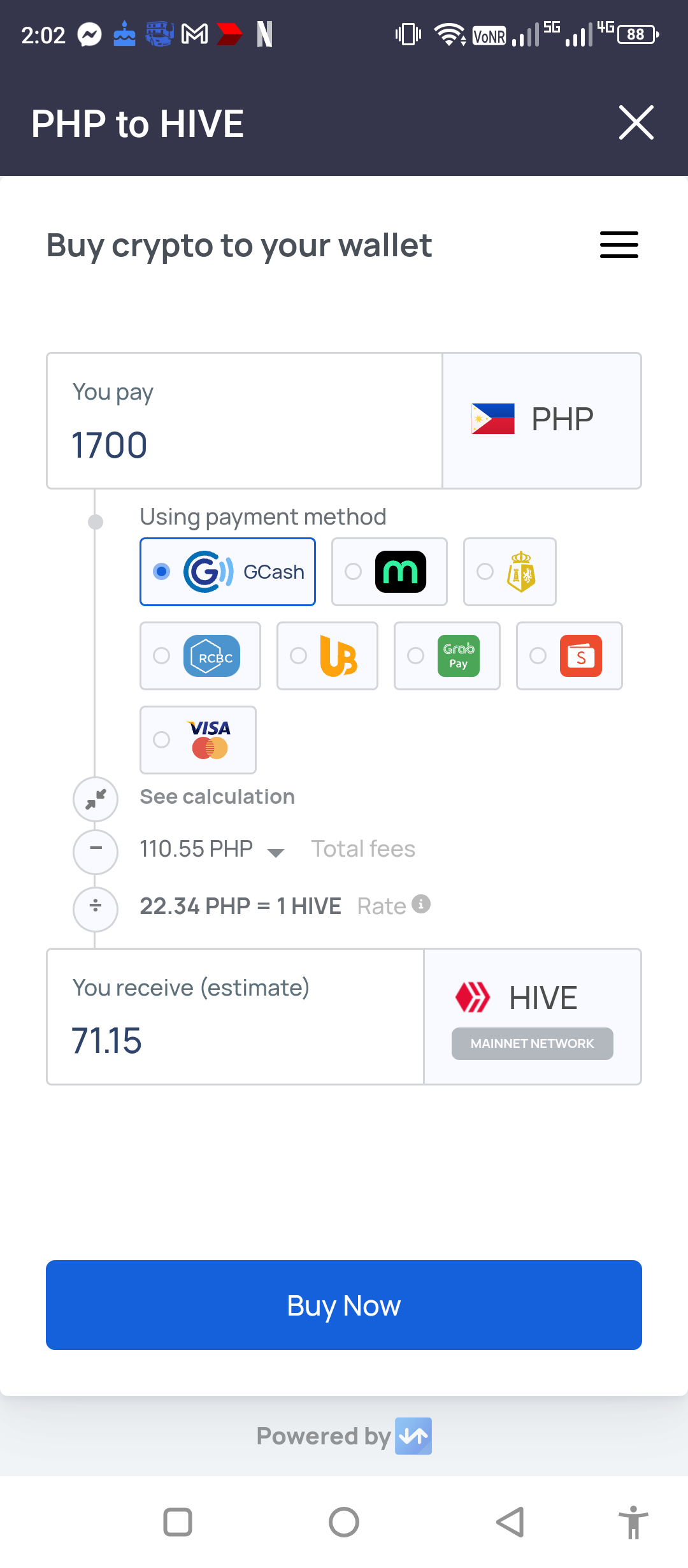
1.15. Review the information then click Buy HIVE to confirm.
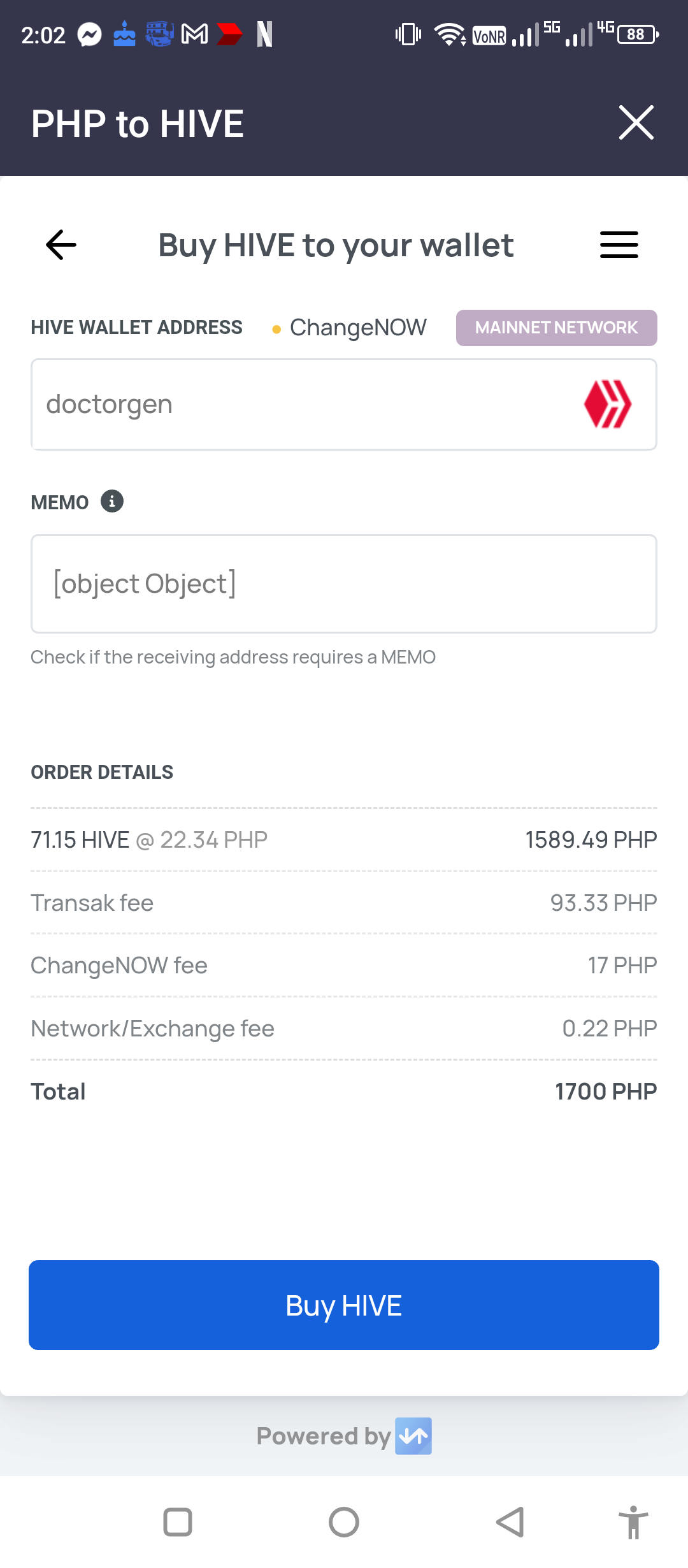
1.16. Enter your email address to receive details about the ongoing purchase of Hive.
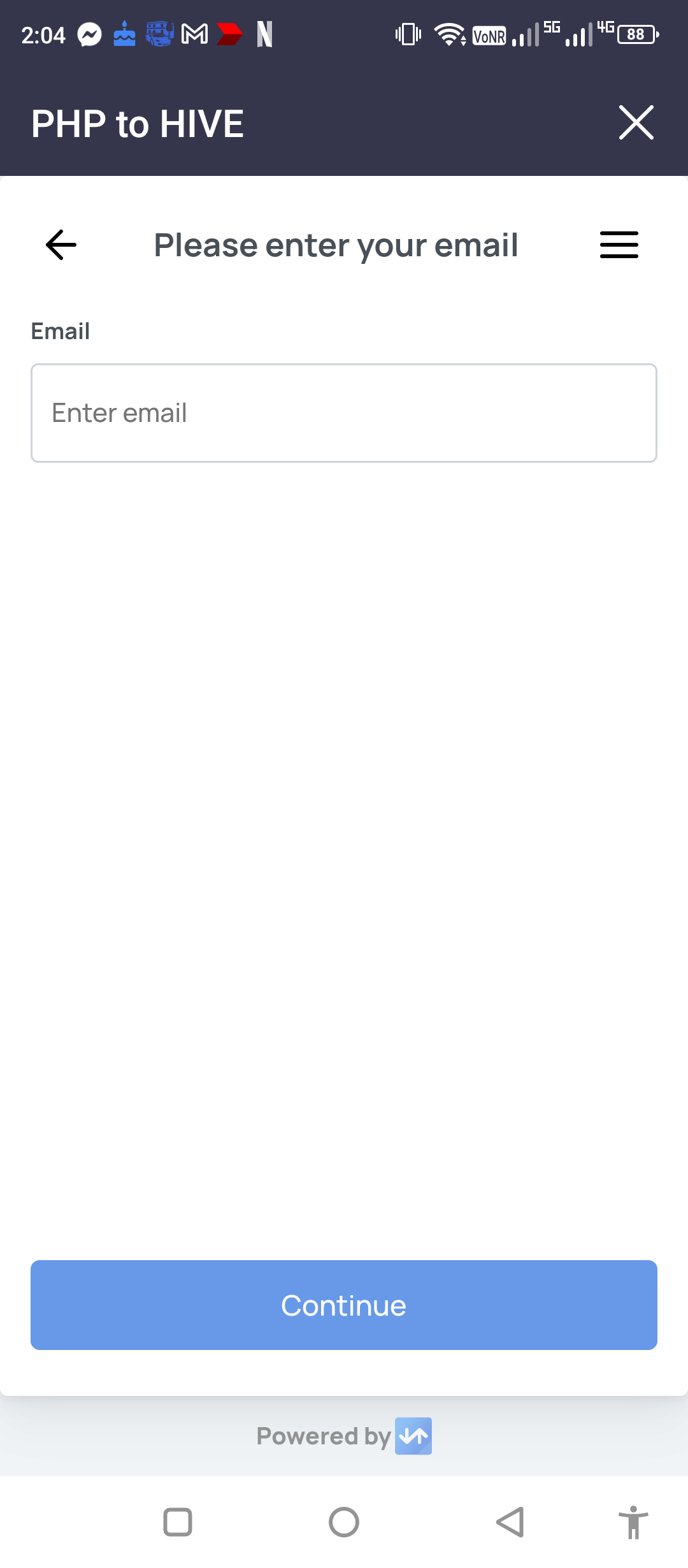
1.17. Click Continue.
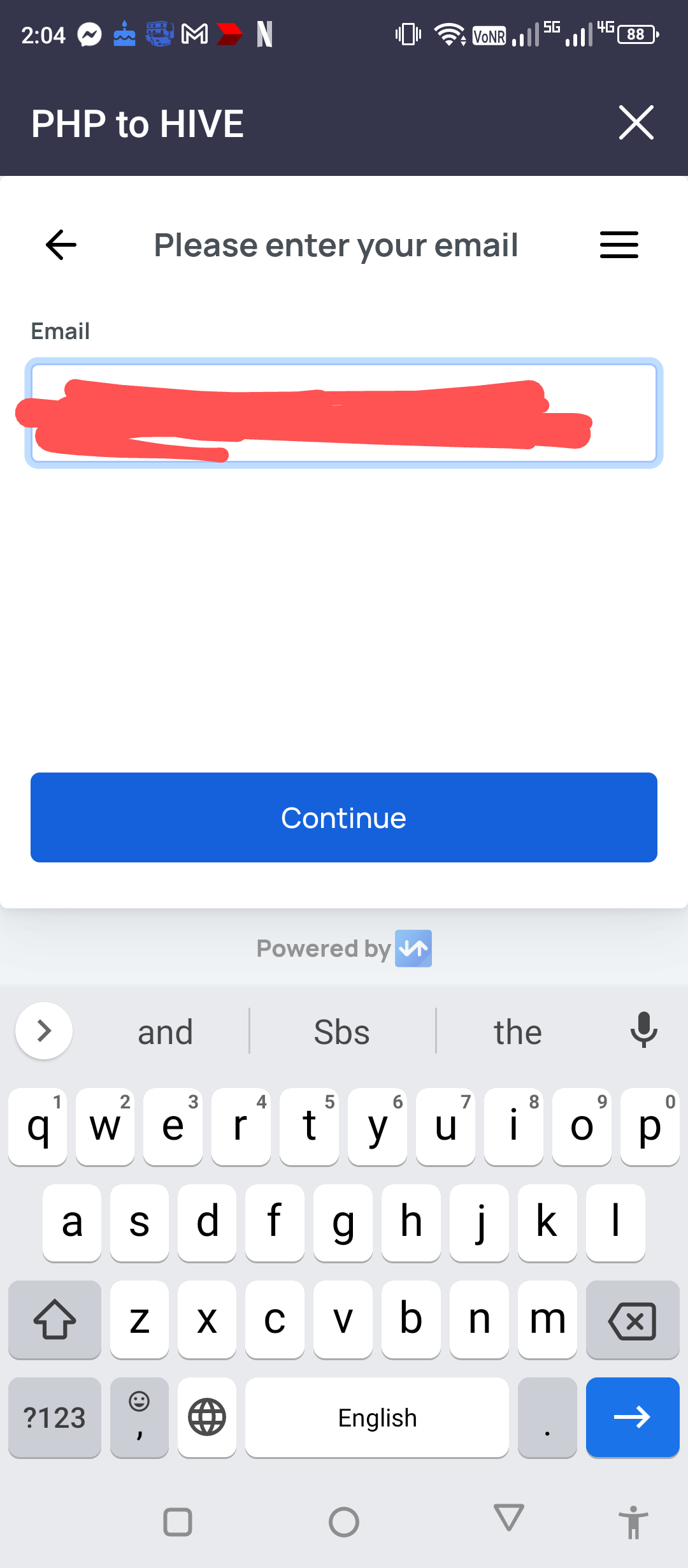
1.18. Check your email address to copy the verification code then enter it to the textbox and click Continue until the transaction is pushed through and confirmed.
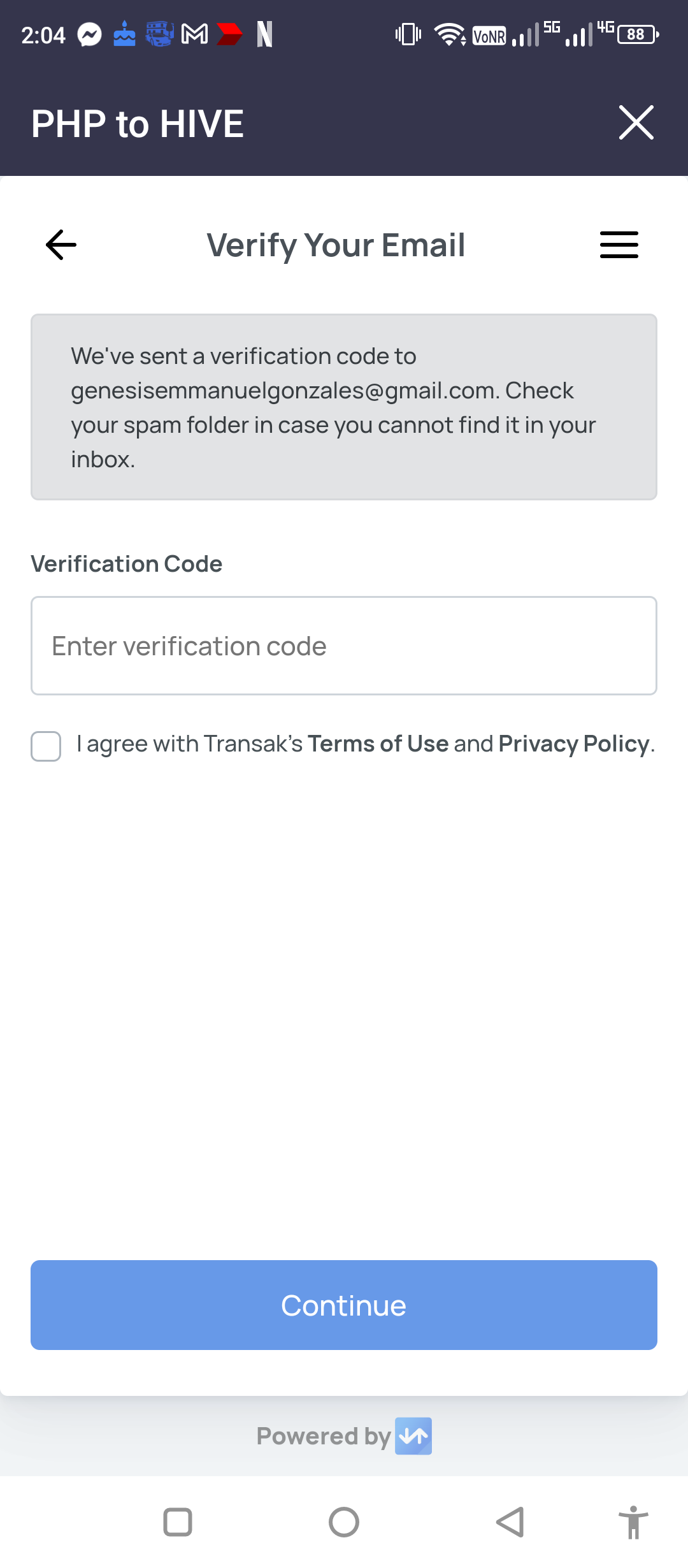
Note: Make sure to thoroughly research before making any purchases and only buy if you understand the associated risks and benefits.
Posted using Honouree